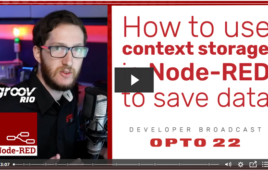New video released this week shows you how to turn groov RIO into a continuous datalogger
Another week means another video to add to your collection of Node-RED tools and technical tips. Last week our developer video host, Terry Orchard, demonstrated how to create Node-RED flows that interact with groov EPIC’s embedded HMI server in “How to use the Node-RED package for groov View”. This week, Terry is back in the studio with the groov RIO edge I/O module showing us how to save I/O data to a flat file.
You’ll get step-by-step instructions for building a simple flow using groov I/O nodes to capture temperature data from groov RIO, log it to a text file, then store it to the internal fault-tolerant file system. The same method will work for other I/O types that groov RIO and EPIC support.
To follow along, you’ll want to have your groov I/O nodes installed and configured already. (If you’ve missed this initial step, check out the “Setting up groov I/O nodes in Node-RED” video first.)
How to Log I/O Data to a Text File Using Node-REDAnd remember, you can continue learning about Node-RED at OptoU, our free online training resource. You’ll also find more advanced features covered on the Opto 22 Developer site or discussed in the OptoForums.
Filed Under: Opto 22 Sponsored Content