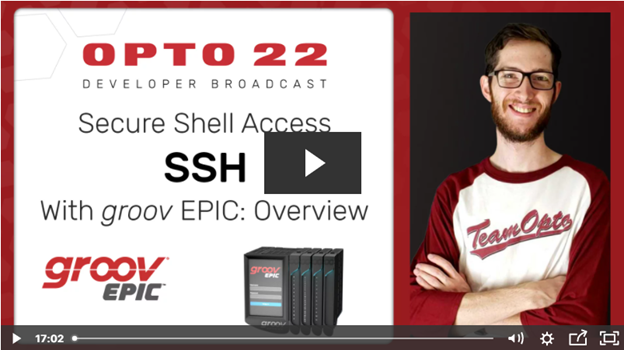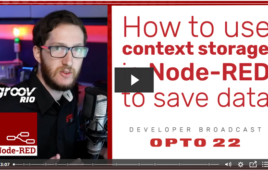Terry Orchard is back in his studio to give you a video overview of the Secure Shell Access (SSH) feature on groov EPIC.
Whether you’re already using Opto 22’s groov EPIC or have been researching its features, it’s important to note the extensive programming options it comes with. You can use the easy flow chart-based PAC Control, the familiar IEC 61131-3 compliant languages of CODESYS, or build Node-RED flows to move data.
But, did you know EPIC allows you to build your own custom applications using languages you know like Python, C/C++ and run them on an open, Linux®-based operating system? That’s the topic of Terry Orchard’s latest video, part of the new Opto 22 Developer series.
The SSH protocol (Secure Shell) provides a secure remote login from one computer device to another. With strong authentication and encryption options (including passwords and public-private key pairs), SSH offers secure access for both users and automated processes.
In approximately 15 minutes, you’ll get the complete overview of how the SSH license works and how to use it with groov EPIC. Watch Secure Shell Access with groov EPIC Overview. It covers:
- Security features of the groov EPIC operating system
- Why SSH can work for your application
- How to license and configure SSH
- What the basic functionality of SSH looks like
You can also watch it in the Video Resources section of the Opto 22 website. For additional resources on the SSH topic, visit the Opto 22 developer site’s Advanced Guides for SSH Users.
You’ll see why SSH is both powerful and secure, but as Terry states, “With great power comes great responsibility”.
So, keep calm and groov on! And remember we’re here to help. Contact us with your questions, talk to an engineer in the OptoChat, or call us direct at 951-695-3000 or Toll-Free (USA) 800-321-6786.
Filed Under: Opto 22 Sponsored Content