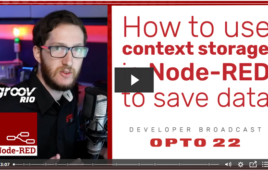Next up in the Node-RED developer video series, this tutorial makes it easy to create your own HMI or dashboard.
When we first introduced the Node-RED developer video series a few months ago, we started off with how to “Set up groov I/O nodes.” Once you’ve installed and configured them, it’s time to do something interesting with your data.
This new video does just that. Next up in the Node-RED video series is the Basic Node-RED Dashboard UI Tutorial.
Terry Orchard will show you how to download and configure the Node-RED dashboard nodes and connect them to your device I/O (in this scenario it’s an Opto 22 groov RIO) so you can read and write data from a connected web browser.
You’ll use groov Manage to select I/O channels and choose what you want to control and what data to display. See how easy it is to rearrange your dashboard in a way that’s intuitive to you.
Basic Node-RED Dashboard UI TutorialFiled Under: Opto 22 Sponsored Content